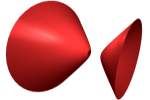Features
With Archimedes Geo3D you can interactively construct points, lines, segments, circles, vectors, planes, triangles, parallelograms, spheres, locus lines and locus surfaces.
With Archimedes Geo3D you can drag geometric objects and see in realtime how the rest of the construction changes.
The following transformations can be defined: Translation, reflection (on point and plane), rotation, linear map (given by three vectors), parallel projection and central projection.
All constructions can be transformed to macros. Macros can be inserted into the menu and may contain recursions. A large set of macros is included in the Archimedes Geo3D distribution.
Archimedes supports locus lines and locus surfaces (tracks).
Archimedes supports a great variety of intersections. The usual intersections (line and plane for instance) are supported as well as some more unusal ones like triangle - plane. One can even intersect locus surfaces with lines and planes while locus lines can be intersected with any other object.
Archimedes allows the use of lights and shadows in the scene. It can display the scene in central and parallel projection and can show a stereoscopic view of the scene.
Please have a look at the image galleries to get an impression. Feel free to download Archimedes and try the examples.